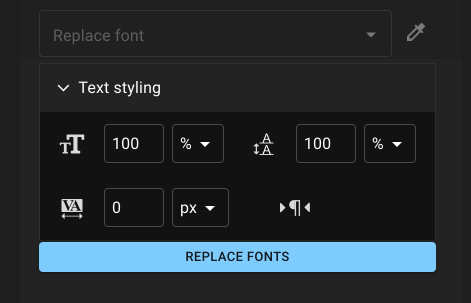Powerful Features
Our font replacement tool comes packed with features to make your workflow faster and more efficient.
Scope it out
Choose to replace fonts in the entire project, selected compositions, or specific layers.
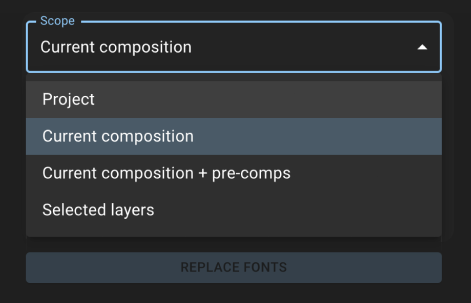
Pick your font
Browse and select from all available system fonts or use custom fonts in your project.
Target Missing fonts
Replace fonts not installed on your system.
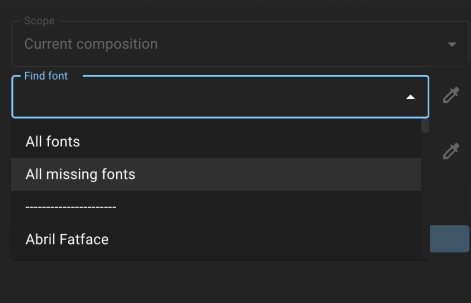
Style it out
Change font size, line spacing, kerning and paragraph direction (RTL/LTR). Relative to current or layer or absolute.